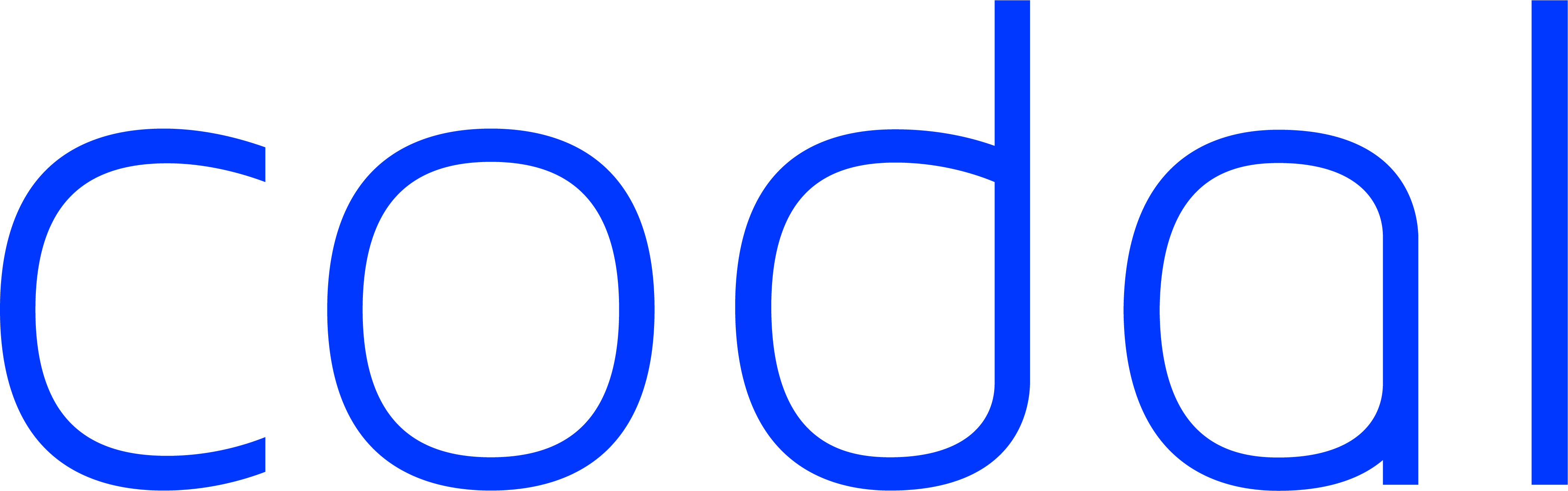According to UX research by Amazon Web Services, poor user experience causes eCommerce enterprises to miss 35% of potential sales. This is why ensuring a seamless, satisfying user experience (UX) is not just about aesthetics or functionality. It's also about understanding marketing metrics that correlate with customer satisfaction. But how do you measure user experience? Enter user experience metrics or key performance indicators (KPIs): Tangible UX measurements that provide valuable insights into how users interact with, feel about, and benefit from a platform.
UX metrics, or UX KPIs, translate the intangible aspects of user satisfaction and usability into actionable insights, helping businesses navigate the ever-evolving digital terrain with confidence and clarity.
User experience and user interface design
Before going any further, let’s make sure we understand the difference between UX and UI design.
User experience (UX) encompasses a user's entire journey with a product, including emotions, perceptions, preferences, and responses.
User interface (UI) is the tangible element that facilitates this relationship. UI involves the layout, buttons, icons, and all visual touchpoints that make software or applications accessible and interactive.
10 key UX metrics and how to improve them
How can we measure UX? The following ten essential UX metrics, or usability metrics, paint an accurate picture of user behavior and satisfaction:
- Task success rate: This indicates how frequently active users can complete a specific task. For instance, if only 6 out of 10 users can successfully check out in an eCommerce app, there's room for improvement.
- Time on task: This metric measures the time users take to complete a particular task. If, for example, a user spends 10 minutes on a registration form that should take 2 minutes, it suggests complexity or confusion. Streamlining procedures and regular usability tests can address these pain points.
- Error rate: It captures the number of mistakes, such as incorrect formats in a date field, that users make during their tasks. To reduce such errors, feedback from user testing can be integrated, and specific guidance can be provided in the form of placeholders or tooltips.
- System usability scale (SUS): An attitudinal metric, SUS offers a holistic view of a product's usability. Regular feedback and adjusting the UX strategy can help improve a low SUS score, indicative of users finding a platform challenging to use.
- User engagement: This gauges user interaction quality and considers factors like session duration. For instance, if users frequently exit a tutorial video halfway, it might not be engaging enough. Refining content and making UI more intuitive can boost user engagement levels.
- Customer satisfaction score (CSAT): CSAT reflects user contentment. If users rate their experience as 3 on a scale of 1 to 5, iterating designs based on feedback can help enhance satisfaction levels.
- Customer effort score (CES): CES assesses the effort users must invest in a product. If they feel it's cumbersome to locate the "Contact Us" section, simplifying the navigation can reduce the effort and enhance this score.
- User retention: This metric determines the number of users returning after an initial visit. If only 20% of first-time visitors return to a blog, refreshing content and introducing relevant topics can boost this percentage.
- Usability metric: Facets like task success and error rates provide an overview of a product's usability. By engaging in regular usability tests, UX designers can make necessary adjustments to elevate user comfort.
- Behavioral UX KPIs: These behavioral metrics provide insights into user interaction patterns. For example, if analytics show users often abandon a shopping cart after viewing shipping costs, introducing a shipping calculator early in the process can improve behavior metrics.
By understanding and optimizing UX metrics, businesses can tailor their products and services, ensuring they resonate well with their user base.
Case study: Cocktail Courier's eCommerce overhaul
Cocktail Courier's journey with Codal is a prime example of how technological revamps can overcome complex challenges while enhancing user experience.
In 2021, Cocktail Courier approached Codal with a challenge unique to the alcohol industry: How to create an engaging online shopping experience while navigating the intricate web of BevAlc industry regulations. Their vision was clear: An intuitive eCommerce platform that allows customers to browse through cocktail recipes, customize orders, and ship products to multiple recipients, all while maintaining compliance with varying state regulations.
The solution was a migration to a headless commerce architecture, resulting in greater customization flexibility. Integrating with BigCommerce, Stripe, and Shipstation, Codal constructed a system that automatically routes orders to the appropriate licensed vendor based on location and other criteria, ensuring timely deliveries and compliance. This system also introduced an innovative payment structure with captured payments automatically split between Cocktail Courier and its order fulfillment companies.
How to improve UX metrics with data, research, and testing
Continuous improvement based on data-driven insights is the key to staying relevant and offering unparalleled user experiences. To this end, businesses need to adopt a strategic blend of data analytics, user research, and usability testing.
Data analytics
Data analytics acts as a lighthouse, guiding businesses to areas that require attention.
Application: Deploy sophisticated tools and platforms to collate data about how users interact with the product. For instance, understanding which features are most used, the common exit points, or the sections of an app where users spend most of their time can be enlightening.
User research
While analytics provide the "what," user research offers insights into the "why." It dives into the motivations, preferences, and pain points of the user.
Application: This involves methods like surveys, interviews, and focus groups. For example, if a new feature witnesses low adoption rates, direct interviews can shed light on possible reservations or misconceptions users might have. Tools like Optimal Workshop help with user research.
Usability testing
Here, real users navigate the product, and their interactions are observed, revealing the product's intuitiveness and usability.
Application: This can range from remote, unmoderated sessions to in-person, guided tests. For instance, if users consistently struggle to complete a checkout process on an eCommerce site, it's a clear indication that the process needs simplification or clearer instructions.
In summary, data analytics, user research, and usability testing can significantly uplift the quality of user interactions, driving satisfaction, loyalty, and business growth.
Case study: Garrett Popcorn's digital reinvention
A legacy brand, Garrett Popcorn, held a cherished spot in the heart of Chicago. Yet, its online presence, mired by an outdated platform and inefficiencies, failed to mirror the brand's iconic stature.
Migrating to BigCommerce and focusing on creating an intuitive UX, Codal crafted a digital experience that narrated Garrett's unique brand story while streamlining customer paths to purchase.
The result? A digital storefront that not only pays homage to Garrett's historic legacy but also sets it on a trajectory for future global success, underlining the transformative power of modern eCommerce solutions.
Benefits of data-driven UX design for companies

Data-driven UX design goes beyond mere aesthetics or trends. It anchors design decisions in tangible evidence, ensuring they resonate deeply with the user base.
Enhanced customer satisfaction and loyalty
At the core of every successful business is a satisfied customer. By relying on data, companies can precisely tailor experiences to what users are looking for, eliminating guesswork.
Example: Imagine an eCommerce platform using data analytics to recognize that users frequently search for sustainable products. Responding to this data by highlighting eco-friendly items can lead to a more satisfied user base that appreciates the brand's alignment with their values, fostering loyalty.
Improved user retention and engagement
In the digital world, first impressions count but so do second, third, and subsequent interactions. Data-driven insights help refine and enhance features, leading to more prolonged and more frequent user sessions.
Example: If analytics show users abandoning a mobile app due to slow load times, optimizations can be made to enhance speed. Such improvements mean users are more likely to return and engage regularly with the app.
Elevated conversion rates and business growth
Conversion refers to sales but also to any desired action, whether it's signing up for a newsletter, downloading a resource, or making a purchase. By understanding and acting upon user behavior through data, businesses can refine the pathways leading to these actions, making them more intuitive and compelling.
Example: A SaaS company, through data insights, might notice that users often drop off halfway through a sign-up process. By streamlining the process and removing unnecessary hurdles, they can achieve higher conversion rates, leading to increased subscribers and, subsequently, revenue.
In essence, data-driven UX design is like having a direct conversation with your users without words. It listens to their silent feedback, understands their unspoken needs, and acts upon them. For businesses, this approach not only boosts UX metrics but crafts a brand image that is user-centric, responsive, and poised for sustained growth.
Pitfalls of bad UX design
Overlooking or underestimating the importance of good UX design can have ramifications that ripple across various facets of a business. Here's a deeper understanding of the potential pitfalls when UX takes a backseat:
Reduced user satisfaction and brand loyalty
A product's user experience is a direct reflection of the brand's commitment to its audience. If users consistently face issues or feel their needs aren't addressed, their satisfaction plummets.
Example: Consider a banking app that doesn't offer an intuitive interface for mobile check deposits. Users might feel the bank is out of touch with current digital trends, leading to doubts about its service quality. Over time, this can erode trust and loyalty, making them consider competitors that offer better user experiences.
Decreased sales and revenue
A frustrating user experience can deter potential customers, directly impacting a company's bottom line. Even the best of products can suffer if users find the buying or onboarding process tedious or confusing.
Example: An online store with a complicated checkout process can lead to abandoned carts.
Surge in customer complaints and support costs
Bad UX design often means user obstacles and complaints. This can strain customer support resources and increase costs to manage and rectify these concerns.
Example: A cloud storage service with a confusing user interface could lead to users accidentally deleting files or being unable to locate certain features. This could lead to a surge of support tickets, requiring the company to invest more in customer support.
Common challenges with UX/UI design
As digital landscapes shift and user expectations rise, UX designers often find themselves at a crossroads, juggling various challenges, including:
Balancing business objectives and user needs
Every business has core objectives, whether it's increasing sales, boosting user engagement, or promoting a new feature. However, these objectives must be seamlessly integrated with genuine user needs to ensure they don't feel force-fed or artificial.
Example: A streaming service might want to push its premium content for revenue, but if users are bombarded with too many ads or prompts for premium content, it might deter their browsing experience. Finding that sweet spot where business promotions align with user interests and browsing habits is crucial.
Keeping up with ever-evolving UX best practices
The digital realm is dynamic. What's considered a best practice today might be outdated tomorrow. Designers need to stay updated, ensuring that their designs remain relevant, intuitive, and efficient.
Example: A few years ago, skeuomorphic design, which imitates real-life objects, was all the rage. However, the trend has since shifted towards flat, minimalist design. A designer sticking to old trends might find their products outdated, leading to decreased user engagement.
Integrating user feedback without distorting the overall design strategy
Attitudinal metrics, or user feedback, are invaluable. It provides direct insights into what's working and what's not. However, integrating this feedback shouldn't mean a complete overhaul each time, which can disrupt the consistency and integrity of the design.
Example: Suppose users of a photo-editing app request a specific filter feature. While it's essential to address this feedback, simply tacking it onto the existing design without considering its integration with other features can lead to a cluttered, confusing interface.
UX localization: bridging cultural gaps in eCommerce

As the digital market expands globally, UX isn't just about the universal user anymore—it's also about the local user. UX localization goes beyond mere translation. It tailors the user experience to fit cultural, linguistic, and regional nuances.
Example: Red, a color often associated with passion or danger in Western cultures, signifies prosperity and luck in many Asian cultures. An eCommerce site catering to both markets might adjust its color palette accordingly to evoke the right emotional responses. Similarly, payment methods popular in one country may be virtually unused in another, necessitating platform flexibility to cater to different transaction habits.
Overlooking UX localization can lead to lost sales and a tarnished brand image.
Leveraging AI to improve UX
Artificial intelligence (AI) offers many tools and techniques to help UX professionals, including:
Personalized user experiences
Modern users expect experiences tailored to their unique preferences and behaviors. AI excels in analyzing vast datasets to understand individual user preferences and curating content and features specific to them.
Example: Music streaming services powered by AI can analyze a user's listening history and preferences to generate customized playlists, ensuring every user feels their experience is tailored just for them.
Automating routine UX activities
While creativity remains at the core of design, numerous routine tasks can be automated for efficiency and consistency. AI can streamline these processes, ensuring designers spend more time on innovation and less on repetitive tasks.
Example: AI-driven tools can automatically adjust UI elements for different screen sizes, ensuring consistent user experiences across devices without designers manually configuring each variant.
Predictive analytics to forecast behavior
Instead of merely reacting to user behavior, AI equips designers with the tools to anticipate it. Through predictive analytics, businesses can forecast trends and preferences, staying ahead of the curve.
Example: Ecommerce platforms, using AI, can analyze browsing patterns and previous purchases to predict what products a user might be interested in next, allowing proactive product recommendations.
Case study: GOREWEAR's headless eCommerce transformation
GOREWEAR, a renowned outdoor gear brand, faced an eCommerce challenge familiar to many global enterprises: The struggle to unify and optimize their international online retail operations. Multiple brands and a maze of third-party contractors led to inefficiencies, slow updates, and lackluster scalability, which marred their digital shopping experience. They approached Codal with an ambition to centralize these operations and enhance their online user experience.
Using BigCommerce as the foundational platform, Codal designed a nimble eCommerce ecosystem that seamlessly incorporated GOREWEAR's sister brands, VIEV and SITKA Gear. The integration of tools like Contentful, Vercel, and several third-party plugins further amplified the site's functionality, allowing streamlined content management across multiple storefronts and swift deployment of front-end features.
The result? GOREWEAR now boasts a dynamic, responsive, and scalable eCommerce platform, aligning perfectly with the evolving needs of international retail.
Exceeding user expectations with UX metrics
A Forrester study indicates that for every dollar invested in UX, there's a return of $100, translating to an impressive 9,900% ROI. By intertwining AI's analytical prowess with human creativity and by focusing on the right UX metrics and continuous refinement, businesses can craft experiences that not only meet but exceed user expectations, ensuring a competitive edge in the bustling digital landscape.
Are you embarking on an eCommerce journey or looking to revamp your current platform? At Codal, we don't just develop digital stores—we craft exceptional eCommerce experiences to meet your UX goals. With over a decade of experience, our dedicated team of experts brings together superior UX/UI design, seamless integrations, and customer-centric strategies. Get in touch with us today.