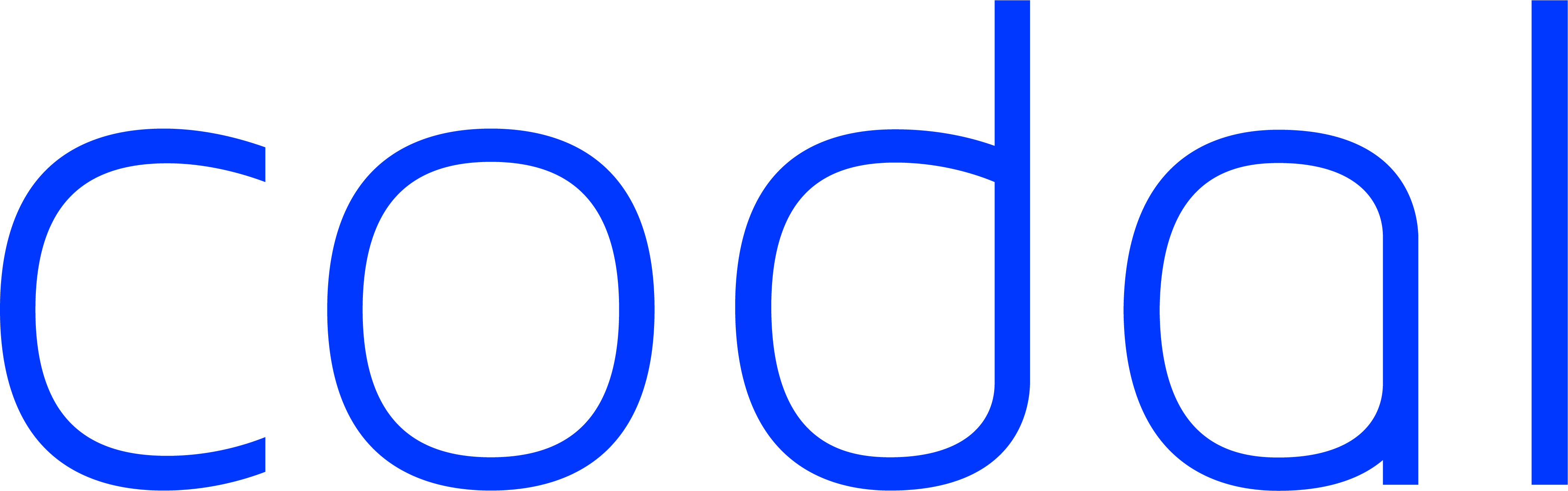Purchasing software licenses, installing in-house servers, and employing a team of IT professionals to maintain the hardware used to be common business practices. But over the past decade, an increasing number of organizations have traded in their on-premise software for cloud computing services.
Now, 85% of businesses currently utilize cloud systems to store and process information.
In the wake of the COVID-19 pandemic, with business operations and consumer behaviors becoming more remote, moving to the cloud has become less of a preference and more of a necessity for survival among business leaders in various industries. And according to IT experts, the adoption of cloud technology is not a trend that will slow down once the pandemic is over. Rather, a future where the vast majority of organizations employ cloud solutions—while some maintain traditional on-premise software to meet specific IT requirements—seems to be an inevitability.
So if you and the other stakeholders at your organization are contemplating on-premise vs. cloud software, you’re probably mulling over the following questions:
- What is the financial incentive of moving to the cloud?
- How can cloud software improve internal processes?
- What are the risks associated with cloud computing?
- What are the steps to adopting cloud technology and how long will the process take?
In this article, you’ll find answers to each of these questions, as well as additional data and insights around cloud computing’s role in today’s business landscape.
By successfully implementing the right cloud solutions, your business can achieve greater scalability, streamlined workflows, lower costs, and ultimately increased revenue. However, every organization has a different set of needs.
So before we discuss implementation, let’s make sure we fully understand the difference between the two solutions—as well as the various pros and cons of each—to make sure the transition from on-premise to cloud software is right for your business.
On-premise vs cloud software: What's the difference?
The fundamental difference between cloud and on-premise software is the location of the software itself. With on-premise systems, the software is installed locally on an organization’s computers and servers.
Cloud software, on the other hand, is hosted by a third-party service provider—often located in a data center—and can be accessed via the internet.
Currently, the provider with the highest market share in cloud computing is Amazon Web Services (AWS) with 32.4%. Other popular cloud services include:
- Google Cloud
- IBM
- Oracle Cloud
- Alibaba Cloud
- Microsoft Azure
It’s crucial for stakeholders to understand that while the debate between on-premise and cloud software is an important one, hybrid cloud solutions are common—especially among mature organizations employing a traditional IT department. Offering the best of both worlds, certain functionalities can be outsourced to the cloud, while others remain powered by an in-house server.
Whether it’s for managing customer data, sharing files, or sending internal messages, most organizations today make use of cloud applications. In fact, 94% of enterprises worldwide utilize cloud software to some degree.
Benefits of migrating to cloud software
Experts predict that the global cloud service market will reach $623.3 billion by the year 2023. This technological shift can be attributed to the flexibility and scalability offered to businesses by SaaS providers like AWS and Microsoft Azure.
Cloud solutions make you and your employee’s work easier, providing the technological infrastructure necessary for efficiently accessing applications and data—so you can focus on the critical aspects of running your business.
As you continue chewing over the transition from on-premise software, here are the key benefits offered by cloud computing:
Lower costs
Depending on the needs of your organization, moving to the cloud can be a more cost-effective solution.
Building and installing an in-house system of servers and hardware requires significant upfront costs. And the ongoing costs of maintaining this infrastructure—as well as repairing it when it breaks down—will be substantial, especially if your business is growing quickly.
With cloud systems, there are no hefty installation or maintenance fees, and you won’t be responsible for maintaining the hardware. Plus, you have the option of paying as you go. Like the electric bill you pay each month to keep the power on at home, the cost of your cloud computing service will depend on the volume of resources you end up using. So as your business grows or shrinks, you can expect your monthly cloud invoices to follow suit.
Greater mobility
As mentioned, all that’s needed to access cloud platforms and services is an internet connection. Unlike on-premise software, cloud systems allow teams to work remotely—a feature that became critical after the COVID-19 outbreak.
With the ability to work from anywhere on various devices, from desktop computers to tablets, you can increase business productivity, as well as save money on office space and materials.
Easy deployment
Not having to build physical servers and hardware in-house saves organizations significant time, money, and space.
When you outsource to the cloud, the infrastructure is already built and maintained in a secure location. And if you need to store more data as you scale, you won’t need to worry about building additional hardware or purchasing additional space in a data center. Rather, you can just allocate more of your IT budget to cloud storage.
Ensured compliance
When it comes to handling sensitive data like people’s credit card information, contact details, and home addresses, organizations are required to follow specific industry regulations like HIPAA and GLBA.
Well-established SaaS providers like IBM and Oracle are closely tuned into these laws, so you can let them do the heavy lifting when it comes to compliance. But if you take the on-premise software approach, then the burden of protecting your customers’ and employees’ private information becomes much greater.
Drawbacks of cloud software
While there are many advantages to the cloud, moving 100% of your organization’s applications offsite may not be the wisest choice. It all comes down to your particular needs and limitations.
Here are some of the main reasons enterprises choose to keep their on-premise software:
- Control: For organizations in industries with extra tight privacy regulations, the cloud might be too risky of an environment. To maintain complete control and supervision over information, it’s helpful to have direct access to your servers, rather than having them housed in an out-of-reach data center.
- Customization: Some organizations have very complex development needs that cannot be supported by the cloud. In these situations, having servers on-site allows for greater customization and more agility in the IT department.
- Connectivity: Unlike the cloud, you don’t need an internet connection to stay productive with on-premise systems.
- Cost: Depending on the amount of data your organization stores and processes, paying for a cloud provider can sometimes end up costing more than building and maintaining your own servers.
Drawbacks of cloud software
While there are many advantages to the cloud, moving 100% of your organization’s applications offsite may not be the wisest choice. It all comes down to your particular needs and limitations. Here are some of the main reasons enterprises choose to keep their on-premise software:
- Control: For organizations in industries with extra tight privacy regulations, the cloud might be too risky of an environment. To maintain complete control and supervision over information, it’s helpful to have direct access to your servers, rather than having them housed in an out-of-reach data center.
- Customization: Some organizations have very complex development needs that cannot be supported by the cloud. In these situations, having servers on-site allows for greater customization and more agility in the IT department.
- Connectivity: Unlike the cloud, you don’t need an internet connection to stay productive with on-premise software.
- Cost: Depending on the amount of data your organization stores and processes, paying for a cloud provider can end up costing more than the building and maintenance of your servers.

Is cloud more secure than on-premise?
74% of organizations manage some or all of their private data in the cloud. However, 76% of IT decision-makers agree that data security is their primary concern with using cloud services. This means that—while many enterprises trust providers like Google and Alibaba with their data—the cloud is not necessarily more secure than on-premise.
There’s always the risk of a data breach, where hackers will steal personally identifiable information from a company’s customers, employees, and associates. So if your business has strict security requirements, a regular cloud service might not be the best solution.
But this doesn’t mean you have to start building your own servers either. Instead, consider employing a private cloud. Also known as a corporate cloud, this type of computing service allows you to set up your own internal network, separate from the public—offering greater security without the need to build and maintain hardware.
How to move to the cloud
Once you’ve decided to make the transition, here are the steps to successful cloud migration:
Step 1: Perform a SWOT analysis
Before making any technical changes, sync with your team to acknowledge the benefits and potential risks you’re taking on by switching to the cloud. This kind of brainstorming is called a SWOT (strengths, weaknesses, opportunities, and threats) analysis.
Step 2: Assess your current infrastructure
Next, take inventory of all your business’ applications and resources. Which of these should be migrated? Moving apps over to the cloud can boost efficiency and reduce costs. But remember, it can also be beneficial to keep certain legacy apps on in-house servers.
Step 3: Hire cloud experts
You and your team may not have the technical expertise to pull off a completely successful migration. After all, this stuff can get pretty complicated. And a poor migration strategy can have harmful results, such as lost data, inefficient workflows, leaked information, and so on.
It’s important to collaborate with a partner that’s knowledgeable in your industry and has experience leading migration projects with the top cloud service providers.
Step 4: Choose your cloud environment and service
Now that you know which apps and resources should be migrated and you’ve got a team of experts supporting you, it’s time to determine which cloud environment is right for your business. This could be a public, private, or hybrid environment—each offering its own benefits and cost.
Assess each of the top cloud service providers to see which one will be the best host for your particular data and apps. And make sure to read as many reviews as you can from other organizations in your industry.
Step 5: Create a migration plan
Once everything is ready for the migration, put together a step-by-step process for making it happen. This should include the order in which each application is moved over, any applicable training sessions with employees and customers, as well as a deadline for when the migration is to be completed.
Step 6: Backup your data
It’s almost time to carry out the migration. But before you transfer over any data, make sure it’s all backed up to avoid losing anything important during the transition. All data from servers should be available in a safe location until the migration is complete.
Step 7: Implement and test
As you move apps and resources over to the cloud, run frequent user tests to ensure that everything is working properly. It’s also important to have a backup plan ready in case something goes wrong, like a site outage or data breach.

Team up with Codal
At this point, the “on-premise vs cloud software” debate is pretty much settled. And it’s no surprise that 74% of enterprises spend over $1.2 million a year on cloud services.
Moving data, applications, and resources from on-premise software to the cloud can produce more efficient workflows, greater scalability, and lower maintenance costs for your business. So if you want to maintain a competitive edge in a world where technology, industry regulations, and consumer behaviors are constantly changing, it’s time to embrace cloud computing.
There’s no one-size-fits-all solution for adopting cloud software, as every organization has its own set of needs, expectations, and limitations. This is why it’s so important to team up with a partner that has experience and expertise in cloud migrations. That’s where Codal comes in.
We’re a design and web development agency with over a decade of experience helping companies move from on-premise systems to the cloud. We can assess your business’ current technological infrastructure, then—with efficiency, low costs, and high security as our top priorities—develop and execute a strategy for implementing cutting-edge cloud solutions.
If you’re interested in learning more about moving from on-premise to cloud software, we’d love to chat with you. Reach out to Codal today!